IT Services for Students
How to reset your CC password
- Call the Help Desk at 307-268-3648
- The Help Desk will assign you a temporary password
- Log in to myCCinfo with your temporary password
- Reset your password to something you can remember
CC Help Desk
Contact us via email, by phone, or in person with questions or concerns.
- 307-268-3648
- helpdesk@caspercollege.edu
- Online form
- Location: 2nd floor of the library at the main desk
Voicemail and email messages will be returned in a timely manner.
Fall and Spring Semester Hours
Monday – Thursday = 7:30 a.m. to 7:45 p.m.
Friday = 7:30 a.m. to 3:45 p.m.
Saturday = 8 a.m. to 3:45 p.m.
Sunday = 12 p.m. to 7:45 p.m.
Summer Semester Hours
Monday – Friday = 8 a.m. to 3:45 p.m.
Closed Saturday and Sunday
CC Help Desk is a collaborative effort between the Department of Information Technology and the Casper College Library.
Classlink Personal Cloud Desktop
Classlink is an easy way to get to all the technology resources you need to succeed at Casper College. Think of it as your campus portal. You can access MyCCInfo to see your schedule and grades, MyCCMoodle to access your courses and course content, Gmail to retrieve your official campus communication and much more. Log in to your Classlink Personal Cloud Desktop.
Technology FAQs
This information is presented to help you find answers for some of the more common questions and problems you might encounter when using the computer resources at Casper College. If you can’t find the help you’re looking for here please contact the doIT Help Desk at 268-doIT (268-3648) or via email, or browse the LibAnswers site or ask questions here.
Computer Labs
See a list of lab locations
- Computer classrooms/laboratories are equipped with state-of-the-art equipment and are available for general student use 7 days a week.
- Our local area network offers access to the Internet as well as a suite of general application software which includes a word processor, a spreadsheet, and a database. Software used for specific disciplines is also available.
- Part-time work-study positions are available in the Department of Information Technology. Students in these positions either assist other students in the computer laboratories or have the opportunity to work on a variety of tasks with full-time personnel in the Department of Information Technology.
Locations of computers with specific computer programs
Looking to use a specific piece of software? Review the list of installed software.
Thundergeeks (Part-Time Student Employees)
ThunderGeek Job Description
These are part-time student positions which help to provide outstanding support for all faculty, staff, and students at Casper College. To be eligible you must be enrolled in at least 6 credit hours at Casper College. If you are interested in one of these positions please stop by the Department of Information Technology Offices in LH for more information
Duties:
– Answer calls and respond to online requests related to Information Technology on campus
– Troubleshoot and resolve various Windows PC and Macintosh hardware and software problems
– Communicate effectively with a variety of clients
– Learn the organizational structure of the Information Technology department so that calls can be promptly routed to appropriate teams
– Utilize SchoolDude Help Desk software for call tracking and resolution
– Contribute to the construction and maintenance of the Help Desk Knowledge Base
Desired Qualifications:
– Registered student with a GPA of 2.5 or above
– Strong communication skills – must be able to speak in a professional manner to a variety of clients
– Strong problem solving and technical computer skills
– Collaborative team player
– Familiarity with Windows XP, Windows 7 and Macintosh OS X operating systems
– Positive customer service-oriented attitude
Communication skills must be developed to a very high degree together with an understanding of the technical issues involved with the delivery of the organization’s products and services. It is not necessary for each Help Desk representative to have detailed knowledge of highly sophisticated technical systems, but they should have sufficient understanding of the technicalities involved to identify the correct level of technological support to be supplied by the organization’s technical staff. Areas for Help Desk training include:
– Telephone handling techniques
– Product and service orientation
– Communication skills development
– Complaint handling skills
– Listening skills
– Stress management
– Recording and note-taking skills