DLC: Technical Requirements
Casper College uses the MyCCMoodle learning management system for all distance education courses. MyCCMoodle is also used as a part of many face-to-face and hybrid courses at CC. One of the greatest benefits of digital education is that your classroom can be accessed nearly anywhere with a device that has an Internet connection and a modern web browser.
Supported Browsers
A modern web browser is one that is HTML5 compliant and can parse JavaScript. We at the Digital Learning Center recommend using Google Chrome or Mozilla Firefox. Some other browsers also run MyCCMoodle, and listed below are the ones that have been verified to work for most activities in the course shells.
Google Chrome: This link will take you to the download page
Mozilla Firefox: This link will take you to the download page
Internet Explorer: Comes installed on Windows devices
Safari: Comes installed on Apple devices
Microsoft Edge: Comes installed on Windows 10 devices
Technical Knowledge Prerequisites
While online learning is extremely flexible and convenient, it does require students to utilize a different set of skills than what they may use in a traditional classroom. To be successful in online learning, be sure you can perform the tasks listed below.
- Access the internet at least a few times per week to check class announcements and participate in course activities.
- Navigate web pages.
- Understand the difference between an “upload” and a “download.”
- Communicate through email.
- Create, save, and upload documents from a computer you operate.