DLC: MyCCMoodle FAQ
What is MyCCMoodle?
Casper College uses the MyCCMoodle Open Source course management software for online, hybrid, and web-enhanced courses. Casper College recommends that you use Mozilla Firefox for MyCCMoodle.
What is the best browser to use?
Spyware and pop-up blockers may cause one browser to operate incorrectly, whereas a different browser may function properly. You may also need to download the newest version of Java. The recommended browser is Mozilla Firefox.
Will all my classes be in MyCCMoodle?
Distance courses such as fully online (N sections) and hybrid (H sections) will always have a course listed, however, many (not all) face-to-face course will have additional content in MyCCMoodle. Contact your instructor directly to find out if your face-to-face class has an online component in MyCCMoodle.
Will I still need textbooks for reference and study for online classes?
An online class has the same rigor and expectations as a face-to-face class. In most cases, there will be required textbooks and other materials. You can find textbook information in myCCinfo, the Casper College bookstore website, or by contacting the instructor directly.
Will I have to go online for each class every day, or are the courses self-paced?
To be successful in your class, you should log in and access your courses at least once per day, sometimes more. Courses are NOT self-paced and deadlines apply to all activities in order to complete course requirements. Remember to schedule time to study and get assigned work done, the online time will be at least the same or more than time spent in a classroom for a face-to-face class.
Will courses be narrative or interactive?
Some courses will have multimedia elements such as lecture recordings or other audiovisual materials, some will not. It is up to the instructor.
If I have questions regarding the content, how will I get assistance?
Your instructor is always your main source of contact for any course questions.
Do I have to print using my home computer?
You may or may not need to print out materials, depending on course requirements. Most activities are done electronically. If you need to print, you can also go to college lab (if you live close to campus) or a local library.
How do I contact tutors if I need help with my class?
After you log into MyCCMoodle, you will find a block called “NetTutor”. Click on the NetTutor icon to access your tutoring page. If it is your first visit, you will have to read and accept the user agreement. Once you’ve done this, you will be taken to a page where you can choose the subject you need support in, Click the area you’d like, and you will then have the following options:
- Ask NetTutor: live, one on one help- this would be a one on one session with a tutor
- NetTutor Q and A Center- you can post a question and wait for a response
You will also have access to any previous tutoring sessions you may have utilized.
Who do I contact if I need additional help navigating my MyCCMoodle course?
You can contact the CC HelpDesk 307-268-2486 or by email helpdesk@caspercollege.edu.
For more technical assistance with MyCCMoodle you can also contact the Digital Learning Center, dlc@caspercollege.edu or 307-268-3882.